SimCasts™ Bidder Steps
How It Works
1
Login to Auction website (top right)
Call Auction to Register
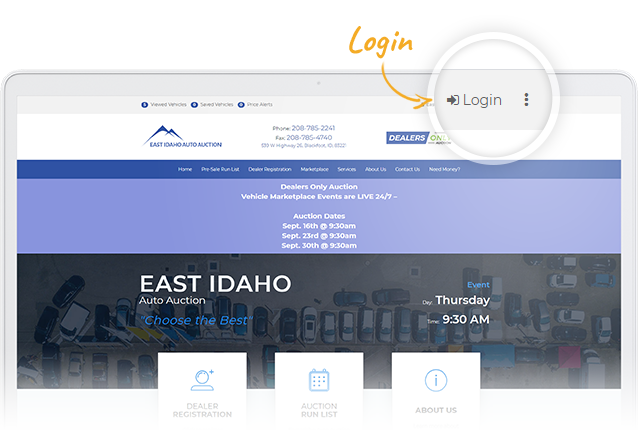
2
Click on Pre-Sale / Run List
3
Select “Join Lane“ to View/Bid

4
Click the icon on the top left to open the side menu with available lanes
5
Check up to 6 lanes and have them all displayed on a single screen for multilane participation, rapid bidding, and live streaming. Click control buttons to manipulate lanes at your discretion.




